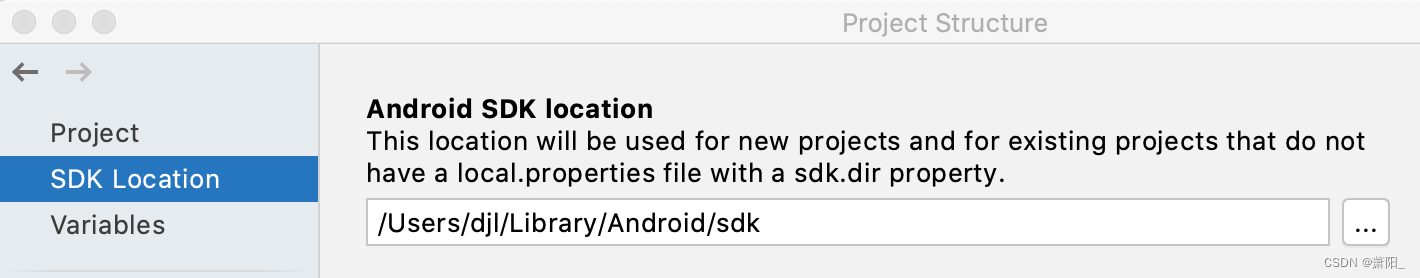作者最近主题:
- 欢迎来到易投屏社区
- Scrcpy官方最新版下载地址
- SDL2常用函数SDL创建线程:SDL_CreateThread | SDL_DetachThread
- SDL2常用函数SDL创建纹理:SDL_CreateRenderer | SDL_DestroyRenderer
- SDL2常用函数SDL创建渲染器:SDL_CreateRenderer | SDL_DestroyRenderer
- SDL2常用函数SDL创建窗口:SDL_CreateWindow | SDL_DestroyWindow
- SDL2常用函数SDL初始化:SDL_Init | SDL_Quit
- adb 获取手机电池信息与修改恢复
- mac系统 安装使用adb
- 利用ADB修改分辨率与恢复分辨率
最新评论